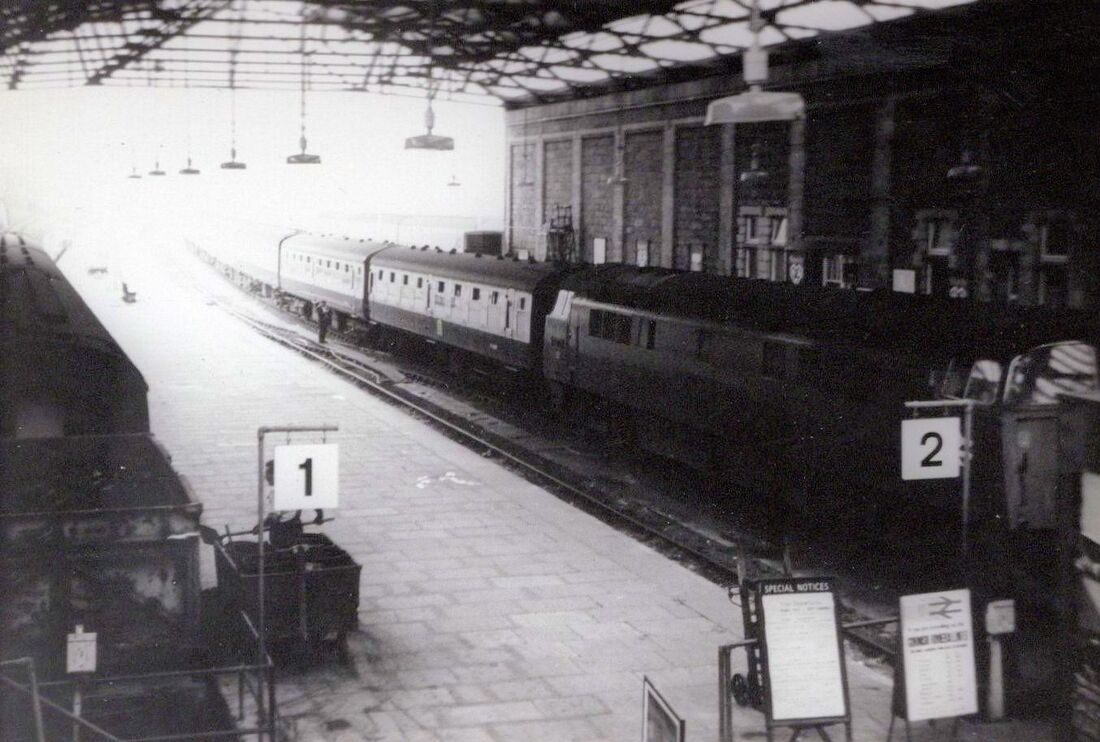Chris Bellett
Michael Adams
Real Time Trains
Andrew Jones & Andrew Triggs
Having checked through my recent photographs at Burngullow, I realised as I was setting up that I caught Castle class ‘Berry Pomeroy Castle’ travelling to its naming ceremony at Plymouth. I only realised this when I came across ‘Realtime Trains’ on the internet, a site I didn’t know existed.
I wonder if any contributors could explain the coding which I often see on the website?
I now have a whole new world of information, does anyone also know where I can find freight pathing?
Very best wishes Andrew and Diane
Realtime Trains then...
A guide to it, it's an ongoing site development, with most but not as yet all Train Operating Companies now listing which stock is working what services, GWR for instance now show their allocated stock
Golden rule would be on the Home page is to click on the 'Detailed' section, add the location or station you're looking for, this gives full details at the location required, find the train you wish to find details of, which in passenger terms will generally show the four digit train Headode (i.e 2P17) and the actual detail (13.50 Penzance to Plymouth) below it shows the train formation (43194 Coach D through to Coach A 43041) it doesn't tell you the coach numbers at present though, below this on the right hand side of the page, you'll see 'Show train information' click on this and it'll show full train details, such as what type of passenger working it actually is.
Below that are two columns, the 'WTT' (working time table) and RTT (Real Time train) which shows the booked and actual time of the train stops etc, the White bars are booked stops the Blue bars are passing points on the journey, if a train is late (Dly=Delay) it will say if it's 5 minutes late '+5' for example etc
On the Freight (FGRT) side of operations, 4 digit headcodes are generally NOT listed by Freight Operators, instead a computer generated (and basically made up) one is shown i.e 6G09 (actual headcode) 13.02 Goonbarrow Junction DBC-Fowey Dock Carne Point is listed as '6220' (computer generated) Also high security trains such as the Royal Train and Nuclear trains for example are not shown, for obvious security reasons
The last thing I can think of, is although paths are shown, some trains listed rarely run, and will say 'runs as required' and will only be actually activated in the system is they do actually run
On the Realtime Trains Main Menu, there is also a 'Frequently Asked Questions' section which should cover anything else I may have missed out
Hope this helps
All the Best
Andrew Triggs.
Honiton area
Clive Nye